Microcontrollers are at the heart of many electronic devices and systems. One of the most popular microcontrollers in the industry is the PIC microcontroller. This article would delve into the world of PIC basic programming, providing an in-depth understanding of how to program a PIC microcontroller and various facets of PIC program development.
PIC basic programming provides a simplified and user-friendly platform for programming PIC microcontrollers. It is a high-level language that allows developers to write PIC programs in a format that is easy to understand and implement. The appeal of PIC basic programming lies in its simplicity and its broad applicability in various domains, including robotics, home automation, and industrial control systems.
Understanding the PIC Microcontroller
The Peripheral Interface Controller (PIC) is a family of microcontrollers made by Microchip Technology. They are popular due to their robust functionality, flexibility, and cost-effectiveness. The versatility of the PIC microcontroller family allows it to be programmed for a wide array of applications, from simple LED blinkers to complex digital control systems.
The Architecture of a PIC Microcontroller
A typical PIC microcontroller includes a CPU, memory, and peripherals. The CPU executes the instructions of a PIC program, while the memory stores the program code and data. The peripherals, such as I/O ports, timers, and communication modules, provide the interface between the microcontroller and external devices.
Tools for Programming PIC Microcontrollers
To start programming PIC microcontrollers, several tools are necessary:
- A PIC microcontroller: This is the hardware device that will be programmed.
- A development environment: This is the software used to write and compile the PIC program. The most common development environment for PIC basic programming is the MPLAB IDE provided by Microchip.
- A programmer: This is a device used to transfer the compiled PIC program to the microcontroller. Examples include the PICkit and the ICD series from Microchip.
How to Program a PIC Microcontroller
The process of programming a PIC microcontroller involves several steps:
- Write the PIC program: This is done using a development environment, where the programmer writes the PIC program in the PIC basic programming language.
- Compile the program: The written program is then compiled into machine code using a compiler in the development environment.
- Transfer the program: The compiled PIC program is transferred to the PIC microcontroller using a programmer.
- Test and debug: Once the program is transferred, it is tested for functionality and debugged if necessary.
A Simple Example of PIC Basic Programming
Here’s an example of a simple PIC program that blinks an LED:
picbasic
DEFINE OSC 4
TRISB = %00000000
DO
PORTB = %00000001
PAUSE 500
PORTB = %00000000
PAUSE 500
LOOP
This program sets the PIC microcontroller’s oscillator frequency to 4 MHz, configures PORTB as output, and then enters a loop where it alternately turns on and off the first LED connected to PORTB.
The Significance of PIC Basic Programming
PIC basic programming plays a crucial role in the field of embedded systems. Its ease of use and flexibility allow even beginners to develop complex applications. Furthermore, the availability of numerous libraries and extensive community support make PIC basic programming an excellent choice for both hobbyists and professionals.
In recent news, Microchip Technology has released a new series of PIC microcontrollers, the PIC18 Q84 family, which offers more features and enhanced performance. This development further emphasizes the relevance of PIC basic programming in today’s technological landscape.
The Advantages of Using MPLAB IDE for PIC Basic Programming
The MPLAB Integrated Development Environment (IDE) is a comprehensive suite of tools for developing applications for Microchip’s microcontrollers and digital signal controllers. It’s the preferred choice for many developers who use PIC microcontrollers, and here are some of the reasons why:
1. Comprehensive Development Tool
MPLAB IDE provides a single integrated “environment” to develop code for embedded microcontrollers. It supports all PIC microcontrollers and Digital Signal Controllers in Microchip’s portfolio, making it a versatile tool for a wide range of development projects.
2. Easy to Use
MPLAB IDE has a user-friendly interface that makes it easy for beginners to get started with PIC Basic programming. It offers syntax highlighting, auto-completion, and other features that help streamline the coding process.
3. Advanced Debugging Features
The MPLAB IDE provides advanced debugging features, including breakpoints, watch variables, a disassembly window, and more. These features allow developers to thoroughly test their code and quickly locate and fix any errors.
4. Integrated Simulator
MPLAB comes with an integrated simulator that can mimic the behavior of the PIC microcontroller. This feature allows developers to test their code without needing the physical hardware, which can be particularly useful in the early stages of development.
5. Support for MPLAB Code Configurator (MCC)
MPLAB IDE supports the use of MPLAB Code Configurator, a free software plugin that provides a graphical interface to configure peripherals and functions for any Microchip microcontrollers.
6. Wide Third-Party Tool Support
MPLAB IDE offers extensive support for third-party software and hardware. This flexibility allows developers to use a range of compilers, programmers, and other tools, depending on their specific needs and preferences.
7. Regular Updates and Support
Microchip frequently updates MPLAB IDE, adding new features and support for their latest microcontrollers. Additionally, there is an active community of users, and Microchip provides extensive documentation and support for the MPLAB IDE.
In summary, MPLAB IDE is a powerful, versatile, and user-friendly platform for PIC Basic programming. Its wide range of features and capabilities make it an effective tool for both novices and experienced developers.
Third-party tools that are compatible with MPLAB IDE
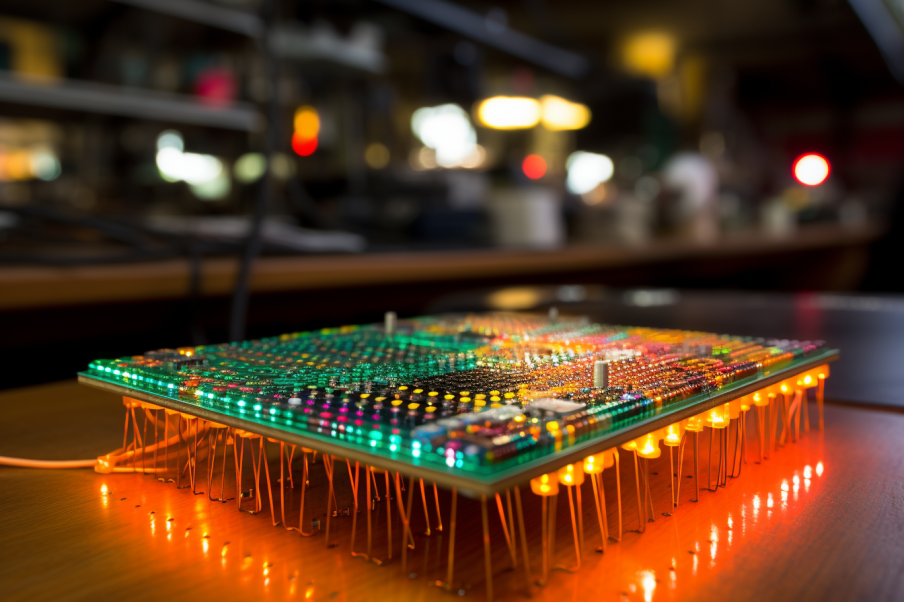
There are many third-party tools that are compatible with MPLAB IDE, which can enhance your development process. These tools range from compilers and programmers to debugging and testing tools. Here are a few recommendations:
Compilers
- MikroC PRO for PIC: This is a full-featured ANSI C compiler for PIC devices from MikroElektronika. It features an intuitive IDE, comprehensive set of libraries, and helps speed up your development.
- CCS C Compiler: The CCS C Compiler provides a simple, efficient, and flexible way to write programs for Microchip PIC microcontrollers. It comes with built-in functions, example programs, and libraries.
- XC8 Compiler: While technically developed by Microchip itself, the XC8 C compiler is often used as a third-party alternative to the compilers included with MPLAB IDE. It offers a high level of code optimization and is easy to use.
Programmers
- Olimex’s PIC programmers: Olimex offers a range of PIC programmers that are compatible with MPLAB IDE. These include the PIC-ICD2-POCKET and PIC-KIT3.
- Velleman K8048 PIC Programmer and Experiment Board: This is a very handy tool for beginners, providing a programmer and development board in one package. It’s compatible with a wide range of PIC microcontrollers.
Debuggers
- Pickit 3 and Pickit 4: Although these are Microchip products, they are often treated like third-party tools. They are both programmers and debuggers, and they work seamlessly with MPLAB IDE.
Simulation and Prototyping
- Proteus Design Suite: Proteus is a powerful tool for circuit simulation and PCB design. It includes the VSM (Virtual System Modelling) that allows real-time simulation of PIC microcontroller designs.
- MPLAB Mindi Analog Simulator: Even though it’s a Microchip product, it’s worth mentioning due to its capability to simulate and analyze the behavior of analog circuits using a variety of models.
Remember that the best tool depends on your specific needs, the nature of your project, and your personal preference. It’s also worth noting that while third-party tools can offer additional capabilities or a different workflow, they may also come with their own learning curve.
What are some factors to consider when choosing between the different compilers?
Choosing a compiler for your programming project is a critical decision that can significantly impact your development process and the efficiency of your final application. Here are some factors to consider when choosing between different compilers:
1. Compatibility
The compiler should be compatible with your chosen microcontroller and development environment. For PIC microcontrollers, you should ensure that the compiler supports the specific PIC family (like PIC16, PIC18, etc.) you are working with.
2. Ease of Use
Consider the user-friendliness of the compiler. Does it have an intuitive interface? Does it offer syntax highlighting, code completion, and other features that streamline the coding process? A compiler with a steep learning curve can slow down your development process, especially if you’re a beginner.
3. Code Efficiency
Not all compilers are equal in how they translate high-level language code into machine code. Some compilers generate more efficient machine code than others. The efficiency of the compiled code can impact the speed, size, and power consumption of your application.
4. Standard Compliance
If you’re writing code that needs to adhere to a specific C standard (like ISO C99 or C11), you’ll want to ensure that the compiler you choose supports that standard.
5. Debugging Features
Some compilers come with integrated debugging features, which can be a big help during development. This might include features like breakpoints, watch variables, step-through execution, and more.
6. Cost
Some compilers are free, while others require a license. Consider your budget and whether the features offered by a paid compiler are worth the cost for your specific needs.
7. Support and Documentation
A compiler with good support and documentation can save you a lot of time and frustration. This might include user guides, tutorials, example code, and a responsive support team or community.
8. Libraries and Built-in Functions
Some compilers come with extensive libraries and built-in functions that can speed up your development process. These might include functions for handling specific peripherals, mathematical operations, string manipulation, and more.
Remember, the best compiler depends on your specific needs and circumstances. It might be worth trying out a few different options to see which one you prefer.
Embracing the World of PIC Basic Programming
PIC basic programming opens a world of possibilities for developing applications using PIC microcontrollers. With a good understanding of how to program a PIC microcontroller and the right tools, one can create a wide range of innovative solutions. As technology continues to evolve, PIC basic programming remains a vital skill in the realm of embedded systems.
